To view your App information, go to the Portal homepage and click App Management in the Portal sidebar navigation. This will direct you to the App management dashboard.
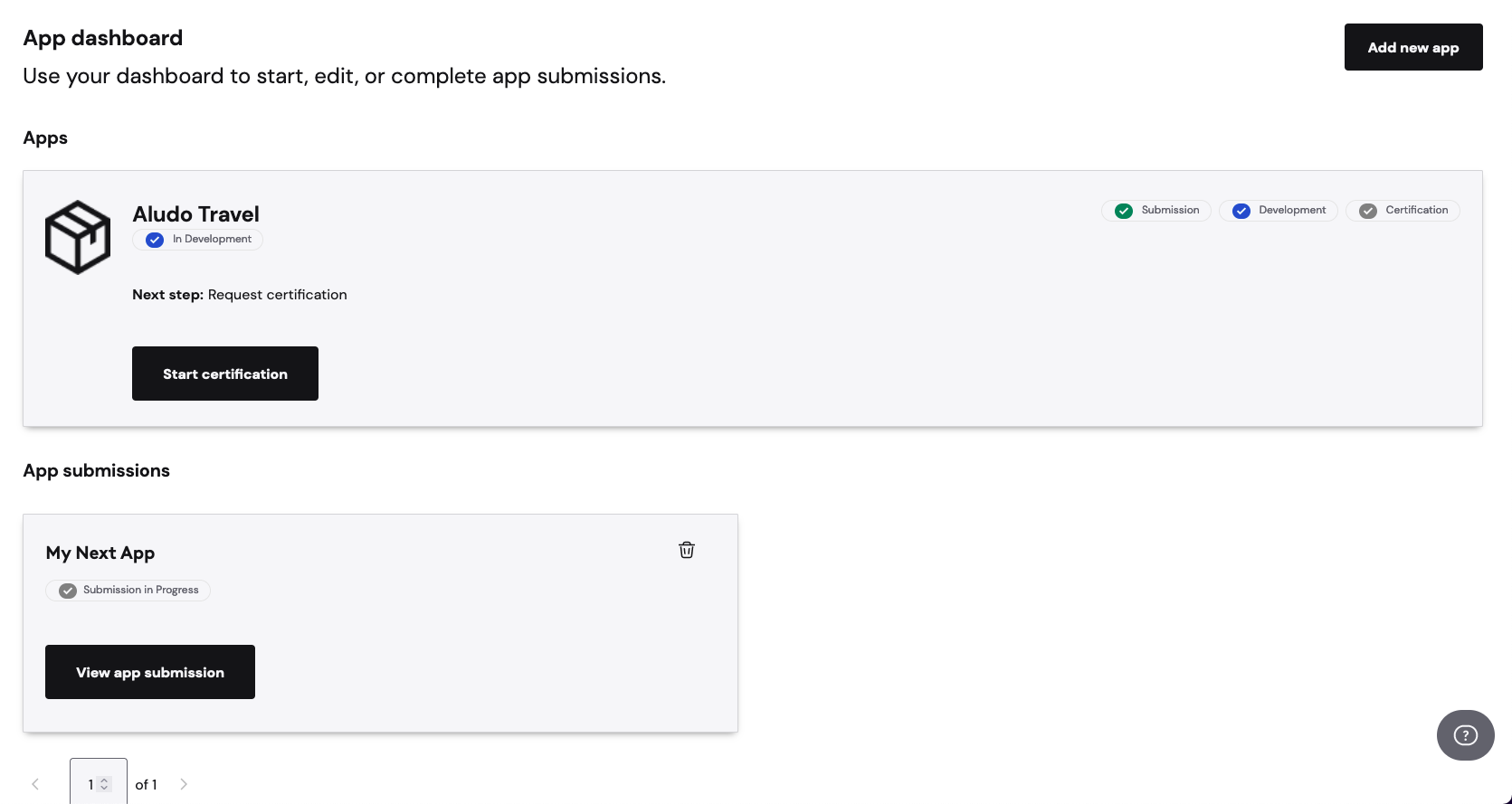
In the App management dashboard, you can see your 'Apps' and 'App submissions', the Apps you've submitted for certification, and any unsubmitted Apps you're working on:
Apps include any App which has passed the initial submission review and is now in the development, certification, or deployment stage.
App submissions include any App which has started the submission process but has not yet passed the submission review.