Platform users have learned the system and feel comfortable knowing exactly how it works and what to expect. The Platform will maintain that sense of familiarity throughout the App experience.
A Sense of Place
Your App must follow and abide by your brand styles. At no point should a user be confused if they are in the core Platform experiences versus your app experience.
Xfinity button
Instantly closes the experience and takes the user to the Platform main menu.
Exit button
Instantly closes the experience and returns the user to the location where they entered.
LAST/BACK button
The LAST/BACK button should generally function like the back button in a browser. As users navigate deeper into an experience, the LAST button will remain available for them to go back. If pressed and there is nowhere to go back to, the user will be exited from the App and returned to the Platform menu.
All in-app dialogues must be dismissible by the LAST/BACK button.
Return to X1
Once a user finishes viewing an asset that was launched from a deep link, a notification must be displayed that notifies the user that they can press EXIT to close the app.
Example: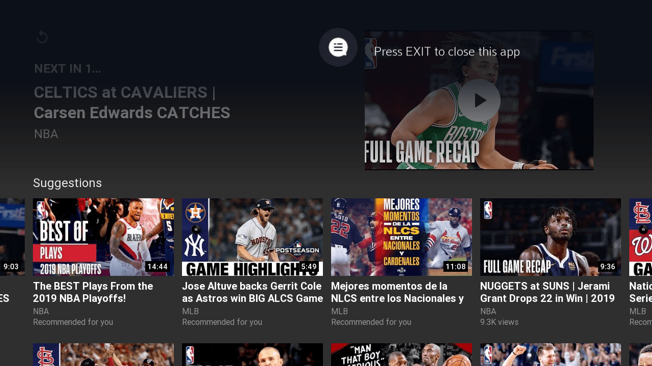
Splash Screen
Upon launch, your App must show a splash screen with your app logo. This applies when a customer launches your app from your App tile, and when they launch content within your app via a deep link. This requires a Quick Launch Template.
Loaders
A user should never be left to wonder if the system is frozen or loading. An animated loader must always appear to let the user know that something is actually happening.
Errors
If an error occurs while a user is interacting with your app, a prominent notification must appear that contains the following:
A friendly, easy to read message that clearly explains what happened;
A prominent, easy to read error code that is unique to the specific error that occurred; and
A way for that the user to report the error.
Examples: your customer support phone number, email address, or URL.
This error must be dismissible via the Last button on the user’s remote control and by a prominent “close” button.