The X1 Platform has evolved to become an integrated entertainment hub that provides access to not just live TV and on demand content, but a growing collection of streaming services like Netflix, YouTube, Prime Video and more. The following list of features can be used within your app to provide a top-tier entertainment experience to X1 Platform customers.
Basic Features of the X1 Platform
Apps Menu
Directly accessible from X1’s main menu, the Apps section of X1 provides customers quick and categorized access to all of the X1 Apps and streaming services on X1.
Launch Via Voice Remote
The X1 Voice Remote is one of the main ways customers discover and access content from networks and streaming services. Simply saying the name of the app or streaming service (e.g., “Netflix,” “Tubi” or “Tastemade”) into the voice remote will launch the customer directly into that content or experience.
Integration into Xfinity On Demand via Deep Links
The X1 editorial team periodically features the most compelling content throughout Xfinity On Demand, including content from app partners, to drive discovery and usage along content verticals (e.g. TV, Movies, Sports, News, and Music), as well as short-lived trending topics (e.g. Coachella, Black History Month, The Oscars).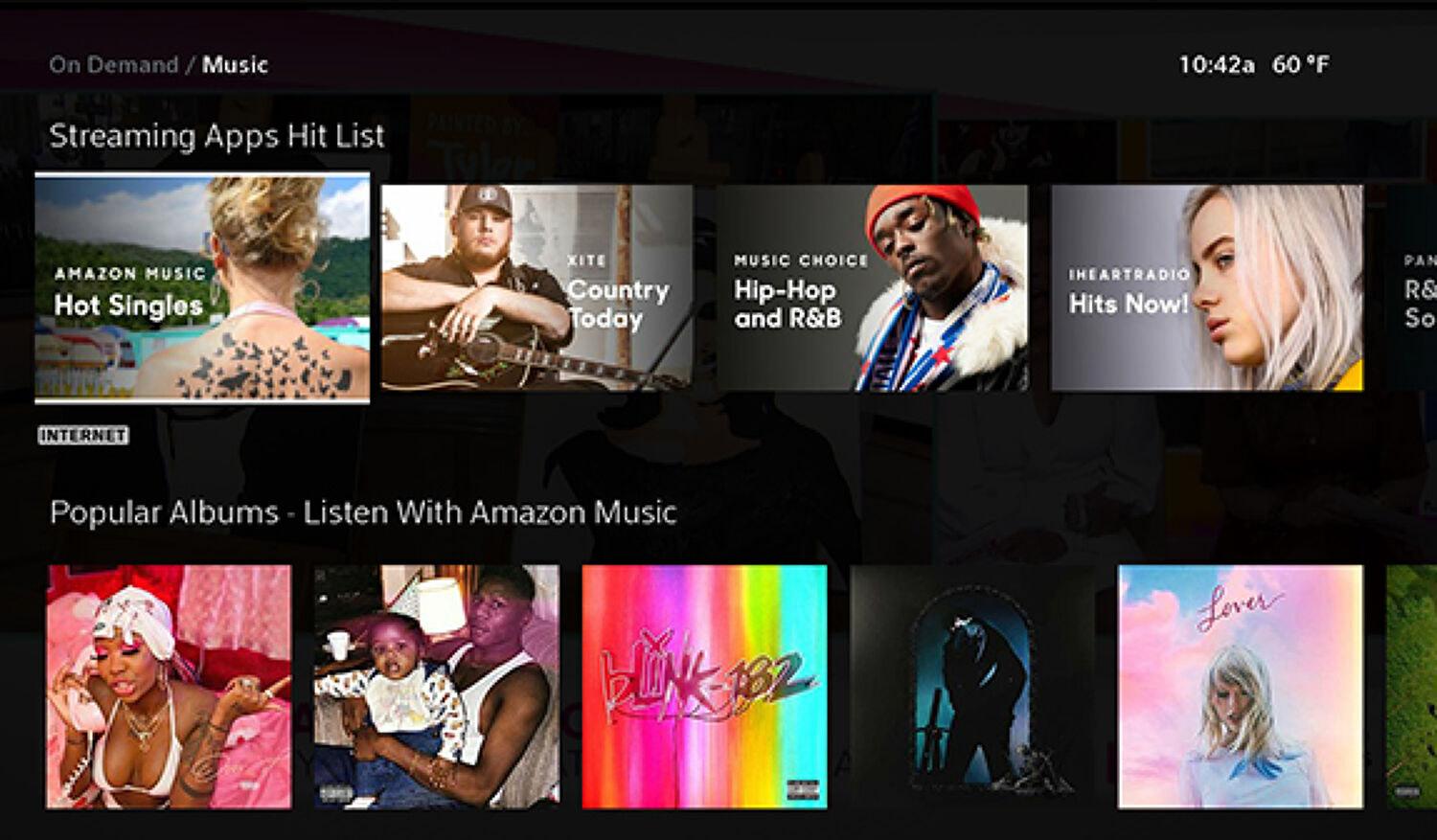
Discovery via Recently Watched Menu
Recently used apps can show up in the “For You” section of the X1 Platform, making it easy for customers to get back to the apps they use most.
Parental Controls
X1 Platform customers have the power to control what their family watches with the X1 Platform’s parental control features; they can set up purchasing locks, TV and movie locks based on what the content is rated and app locks, and they can even block certain networks from being accessible. If you offer content that is not suitable for a younger demographic, or includes purchases, the X1 Platform offers the tools to help ensure your content is getting to the right audience.
Voice Guidance with the X1 Talking Guide
The talking guide for Xfinity X1 was the industry’s first voice-guided TV interface and one of several X1 features that helps create an inclusive viewing experience that everyone can enjoy. The talking guide allows customers with visual disabilities the freedom to independently explore thousands of TV shows and movies. It "speaks" what's on the screen and includes details such as program descriptions to help you decide what to watch. X1 Apps can provide a consistent experience throughout the X1 Platform by leveraging the TTS functionality through common coding best practices.
Premium Features of the X1 Platform
Premium features are not available to all X1 Apps, and require additional integration.
Streamlined Sign-in/Sign-up
The X1 Platform provides a number of development tools for a more seamless sign-in/sign-up experience, reducing the friction customers might encounter when first launching your app.
Integrated Billing
Add the option for customers who either subscribe to your app via the X1 Platform, or make any purchases within your app on the X1 Platform to see those charges added directly to their Xfinity bill.
Integrated Asset Metadata Search and Discovery
By ingesting your app’s video asset metadata (video titles and descriptions, etc.) directly into the X1 Platform, we can promote a specific piece of content within the X1 Platform UI, and launch customers directly to that asset in just one click. This greatly enhances discovery and traffic to your app. And by integrating with our personalization features, any users (who have previously signed in to your app on the X1 Platform) will see your content in search and discovery over paid/unentitled content.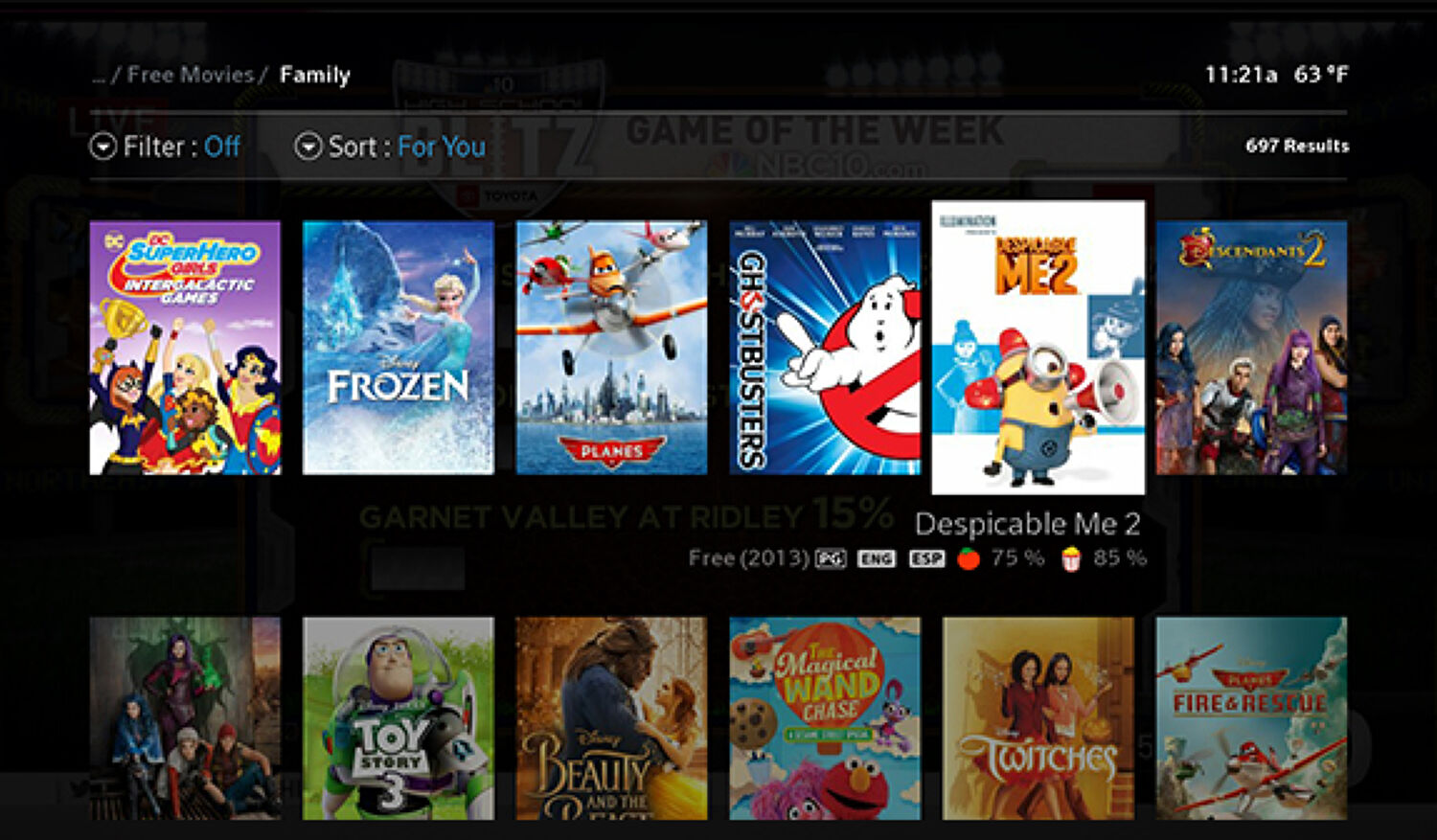
Contextual Voice Integration
If your app's video asset metadata is ingested, the X1 Voice Remote can not only launch your app, but also launch to specific places within your app. For example, searching for "cat videos on YouTube" allows the customer to search through a list of cat videos on YouTube.
Whole Home Sign-In
The X1 Platform allows you to streamline the sign-in process for customers who have multiple devices in their home by sharing login credentials across all devices on the account.
Get in touch
For more information on these features and how they can help you deliver the best possible experience to your customers on the X1 Platform, contact your partner manager.